10 best free online photo editing websites
No doubt Photoshop is best photo editing software.i use photoshop for editing photos and to add some cool effects.but what if you don't have Photoshop?For this there are many online web applications which can Edit your pictures and images online without the extensive knowledge of any graphics application. Photo Editing is always fun and its pretty essential if you want your pictures to look good. You can apply many cool effects, that can make your photo look better and more enhanced.
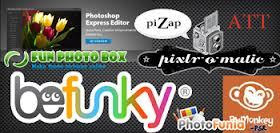
Also check: Best Photo Editing Softwares Free Download
Best Online Photo Editing websites:
1.Photoshop Express:
Photoshop Express is a companion to Photoshop.com, your online photo sharing, editing, and hosting resource. Create a free Photoshop.com account to upload and store 2GB of photos and videos online.

With Photoshop Express, it's easy to improve your photos. Choose from a variety of one-touch effects, or simply drag your finger across the screen to crop, rotate, or adjust color. Add artistic filters like Soft Focus or Sketch. And never fear: You can undo and redo changes until you get just the look you want—a copy of your original file is always saved.
2.Picmonkey:
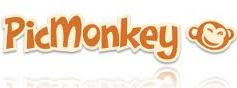
PicMonkey is a free online photo editor. Basic editing all the way like It has various features such as crop,rotate, luscious effects, overlays, fonts, textures, frames and touch up tools and to advanced stuff like cloning, touch-up and eye-gasmic effects. Groovy overlays, textures, and frames. All the photo editing magic of Picnik, with 78% more monkey.
3.Pixlr-o-matic:

Pixlr is a basic image editor that allows you to quickly and easily edit images all from your browser window. Photo editing is divided into three steps. Firstly, choose a filter from the options in the red section, then a secondary effect from the blue area, and finally a frame in the yellow area. You can move back and forth through these stages as often as you want, using a photo stored on your computer, or one taken directly from your webcam.
4.BeFunky:BeFunky one of best online photo editing websites.it already gives you effects that aren’t offered anywhere else along with all your favorites. With this new version we’ve added new effects that will blow your mind, some more of the most popular ones, and powerful new editing tools.

No registration is required to use BeFunky Photo Editor, and there are NO ADS, no watermarks, no limitations, and no forcing to share. BeFunky Photo Editor was made with you in mind, so it's exactly the way you want it to be.
5.Splashup:

Splashup is an online photo editing tool, which is very similar to Adobe's Photoshop. The tools are robust including a font leading tool,layers, filters, brushes and integration with your web cam. If you’re familiar with using *cough* Photoshop, you’ll like Splashup. The ad placement is unobtrusive and the site has a more grown up feel. It also plays nice with the leading photosharing sites like Flickr, Picasa, and Facebook. No registration required to get started, Splashup lets you jump right in.
6.Aviary:
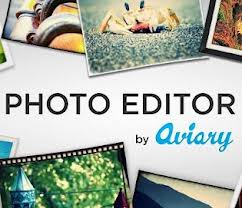
Aviary Photo Editor is a powerful photo editor. Aviary offers everything from image editing to vector and audio editing. It’s a suite of web apps with some really great capabilities that let its users produce the quality of work you might expect from a desktop app. The app uses a simplified interface in comparison to Photoshop and similar web apps. It’s capable of layers, grouping, filters and quite a few more advanced features should you need them.
7.Flauntr:

FlauntR is a fun online photo editing service. With its unique interface, which is separated into six tabs, FlauntR gives you an easy way to edit your photos. With many basic effects such as sepia and grayscale and more advanced effects like cross-process and vignette, FlaunR will get your photos looking great. There are so many options to use from FlauntR, including many decorating features that will allow you to create images perfect for a gift or scrapbook.
8.Foto Flexer:

FotoFlexer is one of the most advanced online digital photo editor. with many tools including the ability to retouch photos, add text, shapes, and work in layers.including glitter text, animated shapes, and funky filters.
FotoFlexer takes the stress out of online photo editing with its simple, step-by-step process and its easy-to-apply effects
9.Photovisi:

Photovisi offers a free and easy way for people to make their photo collage online. Several creative templates and options are available to choose from,making it easy to get something of quality from the start while still being able to customize it to your liking. The results are very similar to those of the collage-making feature built into Picasa (Create > Picture Collage).
10 Sumo Paint:

Sumo Paint is another Photoshop-like editing app, although with an impressive collection of tools (including the magic wand). It supports layers, grouping and many more advanced features. It’s interface appears to be well refined but I haven’t had an opportunity to use it as much as Splashup or Pixlr. They also offer a downloadable version, which adds to the capabilities you can get from their software — desktop or web app.
11 http://zhopped.com/
Free online photo editing community
i hope you like the above article and useful for you.If i have missed any best way to edit photo's online let me know in the comments below.
i hope you like the above article and useful for you.If i have missed any best way to edit photo's online let me know in the comments below.

